





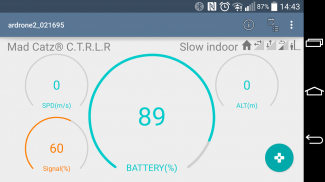


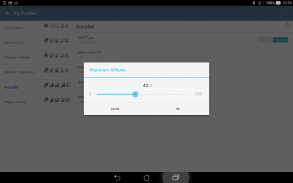


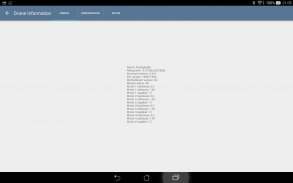





Drone Control Center *FREE

Descrição de Drone Control Center *FREE
Intuitive flying of your A.R. Drone (no support for Bebop yet) with a standard USB or Bluetooth controller like the Playstation, Xbox, or Mad Catz Controller. Handle your drone with analog sticks and precise movements.
<b>Required hardware</b>
• <i>Parrot AR.Drone 2.0</i> - running the latest firmware;
• <i>Bluetooth or USB gamepad/controller</i> - Xbox, Playstation, Mad Catz Controller, or any other Bluetooth or USB input device.
<i>(If you use USB, you might also need a USB-OTG (On-The-Go) cable. You can buy those online (like at Amazon) for around £1.)</i>
<b>Features:</b>
• <i>Control drone with a Bluetooth or USB controller/gamepad;</i>
• <i>See drone status and configuration;</i>
• <i>Customisable Controller Profiles</i> - Completely configure the controller/gamepad's behaviour;
• <i>Customisable Fly Profiles</i> - Change fly behaviour speeds, max altitude, etc.
• <i>No ads!</i> - Commercial ads only stand in the way of smooth flying.
<b>Features to come:</b>
• <i>USB Video recording;</i>
• <i>Detailed drone configuration settings;</i>
• <i>Fly Animations;</i>
• <i>Absolute movement;</i>
• <i>Easy cornering: automatic yaw/pitch.</i>
<b>Covering our behinds</b>
Controlling a robot is potentially dangerous. Flying a drone is no different. Please fly responsibly! We put serious effort in making our app safe but many external events influence flight behaviour so we cannot guarantee absolute control at all times. We recommend you fly your drone in a safe area, no matter which control device (be it an app or hardware controller) you use to control it.
</div> <div jsname="WJz9Hc" style="display:none">
vôo intuitiva do seu A.R. Drone (não há suporte para Bebop ainda) com um padrão USB ou controlador Bluetooth como o Playstation, Xbox, ou Mad Catz Controller. Lidar com o seu robô com sticks analógicos e movimentos precisos.
<b> Hardware necessário
& bull; <i> Parrot AR.Drone 2.0 - executando o firmware mais recente;
& bull; <i> Bluetooth ou USB gamepad / controlador -. Xbox, Playstation, Mad Catz Controller, ou qualquer outro Bluetooth ou USB dispositivo de entrada
<font color="# cccccc"> <i> <small> (Se você usar USB, você também pode precisar de um cabo USB OTG-(On-The-Go). você pode comprar aqueles on-line (como a Amazon) para cerca de £ 1).
<b> Características:
& bull; <i> drones Controle com um Bluetooth ou USB controller / gamepad;
& bull; <i> Veja o status zangão e configuração;
& bull; <i> customizável Profiles Controlador - Completamente configurar o comportamento do controlador / de gamepad;
& bull; <i> customizável Profiles Fly - Alterar voar velocidades de comportamento, a altitude máxima, etc.
& bull; <i> Não existem anúncios -. Anúncios comerciais só ficar no caminho de vôo suave
<b> Recursos para vir:
& bull; <i> A gravação de vídeo USB;
& bull; <i> definições de configuração de drones detalhada;
& bull; <i> Animações Fly;
& bull; <i> movimento absoluto;
& bull; <i> Easy curvas:. Automática de guinada / campo
<blockquote> <b> Cobrindo nossos traseiros
Controlando um robô é potencialmente perigosa. Voando um drone não é diferente. Por favor voar com responsabilidade! Colocamos sério esforço em fazer a nossa aplicação segura, mas muitos eventos externos influenciam o comportamento de voo por isso não podemos garantir o controle absoluto em todos os momentos. Nós recomendamos que você voar seu robô em uma área segura, não importa qual dispositivo de controle (seja um controlador de aplicativo ou hardware) que você usa para controlá-lo. </b></blockquote>
</i></i></i></i></i></b>
</i></i></i></i></i></b>
</small></i></font></i></i></b></div> <div class="show-more-end">




























